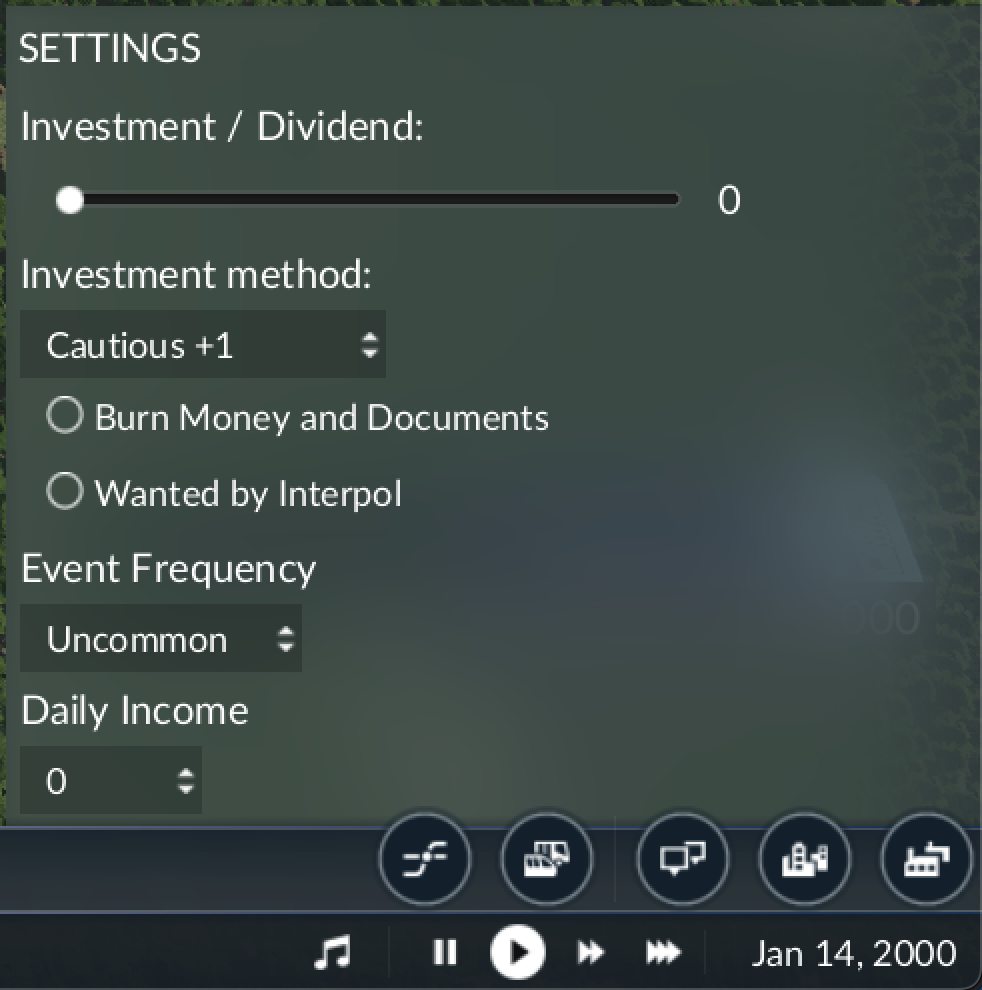-
Weirdcard V 0.1 Stable
released this
2025-01-10 21:35:26 +00:00 | 0 commits to main since this releaseWeirdcard V 0.1 Download
Installation Instructions 🛠
Follow the fun steps according to your operating system:
Windows 🖥
- Download the mod from this page.
- Extract the zip file into your Transport Fever mod directory. You'll probably find it here:
C:\Program Files (x86)\Steam\SteamApps\common\Transport Fever\mods- Ensure that the mod folder directly leaves you with a
mod.luafile surprise—not buried in another subfolder!
macOS 🍏
- Download the mod from this page.
- Extract it into your Transport Fever mods stash, right here:
~/Library/Application Support/Steam/steamapps/common/Transport Fever/mods- Check that everything's in its place, particularly
mod.luawaving at you directly from the mod folder.
Linux 🐧
- Download the mod from this page.
- Extract to your Transport Fever mods cave, usually found at:
~/.local/share/Steam/steamapps/common/Transport Fever/mods- Verify that
mod.luais snugly nestled at the right directory level within the mod folder.
Activating the Mod 💡
- Open up Transport Fever 2 and march over to the “free game” page.
- Select “Custom” and trot over to the “Advanced” tab.
- Locate the Weirdcard Mod and give it a hearty double-click or flip that toggle in the “Enabled” column. Green means go!
Downloads
-
Source code (ZIP)
19 downloads
-
Source code (TAR.GZ)
24 downloads
-
revengeday_wirecard_1.zip
13 downloads ·
2025-01-10 21:34:35 +00:00 · 14 KiB