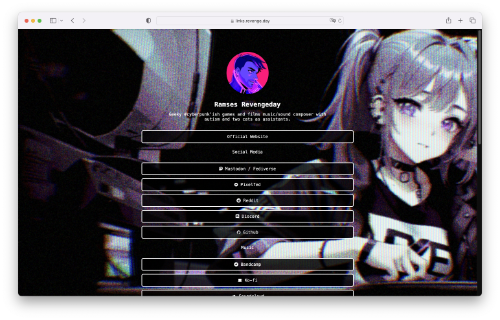|
|
||
|---|---|---|
| css | ||
| images | ||
| index.html | ||
| LICENSE | ||
| README.md | ||
| verknuepfungsbaum.png | ||
🔗🌳 Verknüpfungsbaum
"Verknüpfungsbaum" is a free and user-friendly alternative to Corpotree that allows you to create a personalized landing page for all your important links in one place.
With "Verknüpfungsbaum," you can easily create a tree-like structure of links and categorize them according to your preferences.
This Template is designed to be an affordable solution for individuals or small businesses who want to showcase their online presence without spending a lot of money.
With its simple structure, you can easily customize your "Verknüpfungsbaum" page to match your brand or personality, and share it with your audience on various social media platforms.
See our demo page - https://revengeday.github.io/verknuepfungsbaum/
Why 🔗🌳
"Verknüpfungsbaum" is a fantastic alternative to Corpotree that offers numerous advantages. Firstly, it is completely free of charge, which means that you don't have to spend hundreds of euros or dollars to create a landing page for all your important links. This makes it a great option for individuals or small businesses on a tight budget.
In addition, "Verknüpfungsbaum" is incredibly easy to change, and you can update your links and categories anytime you like. This means that you can always keep your page up-to-date and ensure that your audience has access to the latest information about your online presence.
Moreover, "Verknüpfungsbaum" is privacy-friendly, which is becoming increasingly important in the digital age. You don't have to worry about any third-party tracking or data harvesting, as the script is designed to protect your data and your audience's privacy.
Another advantage of "Verknüpfungsbaum" is that there is no corporation behind it. Unlike Corpotree, which is owned by a company, "Verknüpfungsbaum" is a community-driven project that is open-source and transparent. This means that you can trust the software and know that your data is in safe hands.
Lastly, "Verknüpfungsbaum" doesn't have a weird business model, unlike Corpotree, which has faced criticism for monetizing user data and selling it to third-party advertisers. With "Verknüpfungsbaum," you can rest assured that there are no hidden agendas, and the software is designed to serve you and your audience, rather than some corporate interest.
Overall, "Verknüpfungsbaum" is a great alternative to Corpotree that offers many benefits, including being free of charge, easy to change, privacy-friendly, community-driven, and without any weird business model.
Install
Installing Verknüpfungsbaum is a straightforward process, and it requires only a few simple steps. Here's a tutorial on how to install "Verknüpfungsbaum":
-
Webspace Needed: The first step is to have webspace available to install "Verknüpfungsbaum". You can either use a web hosting service or set up your own server. Ensure that you have the necessary permissions to install software on the server or hosting account.
-
Move all files to the web directory: Once you have the necessary webspace, the next step is to download the Verknüpfungsbaum Template and move all the files to the web directory. After downloading the Template, extract the files and move them to the web directory using an FTP client or the command line.
-
Customize content in index.html and style.css if desired: By default, "Verknüpfungsbaum" comes with a basic index.html file and a style.css file. You can customize these files to match your preferences and branding. You can add your own content, images, and styles to create a unique look and feel for your website.
-
Launch the website: Once you have moved all the files and customized the content, you can launch the website by accessing the URL of your website in a web browser. If everything is set up correctly, you should be able to see the "Verknüpfungsbaum" website that you have created.
In summary, installing "Verknüpfungsbaum" requires webspace, moving all files to the web directory, and customizing content in index.html and style.css if desired. With these simple steps, you can install "Verknüpfungsbaum" and create a personalized website that meets your needs.
Contribute
I hope you're enjoying using this free and easy alternative to Corpotree to showcase your online presence. I wanted to take a moment to remind you that if you ever encounter any issues or have any suggestions for improvement, please don't hesitate to contact me.
To report any issues, simply create an issue on the "Verknüpfungsbaum" Github repository.
I’ll do my best to address any issues as soon as possible and work with you to improve the software.
I'm committed to making "Verknüpfungsbaum" the best possible alternative to Corpotree, and I believe that together, we can create a community-driven project that benefits everyone.
So, if you have any feedback or ideas, please feel free to reach out to me.
See 🔗🌳 live
You use this template and want it to be linked here? Just contact me!
Third party
It's important to note that this template uses ForkAwesome for displaying icons. ForkAwesome is a free and open-source icon font that is an extension of the popular Font Awesome library. It contains a wide range of icons that you can use to enhance the look and feel of your website or application.
ForkAwesome is designed to be easy to use and highly customizable. It supports various formats, including CSS, SCSS, LESS, and Sass, making it compatible with most web development frameworks. You can also customize the icons' size, color, and other properties to match your website's design and branding.
By using ForkAwesome, this template provides a simple and effective way to add icons to your website without having to create or download individual images. This not only saves time but also reduces the website's loading time, improving the overall user experience.