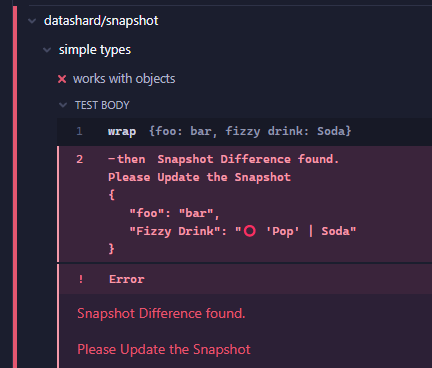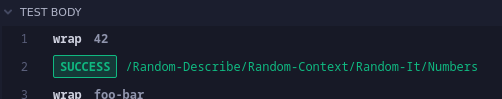| .github | ||
| cypress | ||
| src | ||
| .gitignore | ||
| .npmignore | ||
| .npmrc | ||
| cypress.config.js | ||
| LICENSE | ||
| package-lock.json | ||
| package.json | ||
| README.md | ||
| renovate.json | ||
@datashard/snapshot
Adds support for Value, Object, and Dom Element Snapshot Testing to Cypress
Breaking Changes
Warning
The
readFileMaybetask was required in previous Versions, this has been changed so this Module now uses thecy.fixtureCommand to get the contents of existing files. This means that this module will only be able to write new tests ifupdateSnapshots(previouslySNAPSHOT_UPDATE) is set to true through Environment Variables or through the Cypress config.
This also means, that previous tests will likely be broken, please make sure that your tests pass before updating to the latest version of this module
Install
Requires Node 16 or above
npm i --save-dev @datashard/snapshot
Import
After Installing, you'll need to add the following import into your Commands/Support File
by default this will be
cypress/support/e2e.js
require('@datashard/snapshot').regsiter()
This will register a new Command .snapshot(), to create new Snapshots and once created, to compare their Values.
Config
You can pass updateSnapshots and useFolders as options in the cypress.config.js file
Alternatively, you can also add snapshotUpdate as an Environment Variable to update your snapshots.
Simply pass --env updateSnapshots=true when running Cypress.
Usage
If properly added, usage of this plugin is rather simple, just add .snapshot() to cypress functions that return valid JSON. (i.e. cy.wrap)
Example
describe("my tests", () => {
it("works", () => {
cy.log("first snapshot");
cy.wrap({ foo: 42 }).snapshot("foo");
cy.log("second snapshot");
cy.wrap({ bar: 101 }).snapshot("bar");
});
});
Depending on your settings, this module will then save your snapshots as
// useFolders: false
cypress/fixtures/snapshots/my-tests__works__foo.json
cypress/fixtures/snapshots/my-tests__works__bar.json
// useFolders: true
cypress/fixtures/snapshots/my-tests/works/foo.json
cypress/fixtures/snapshots/my-tests/works/bar.json
Snapshots will generally be saved using this convention, provided by the Cypress Test Steps: Passing a name to the Snapshot function is required, but not checked, if you want to take multiple snapshots in the same block.
If you have two Snapshots in the same Block, the last one WILL overwrite the previous one while updating and the then updated Test will fail on the first snapshot.
{fixtureFolder}/<Context>-<Describe>-<It>-<Name?>.json
{fixtureFolder}/<Context>/<Describe>/<It>/<Name?>.json
While running your Tests, if a value changed, it will, of course, no longer match the snapshot and throw an Error.
Which looks like this:
When the Test succeeds, it will instead log a Success in the Log and let you know where the File has been saved to, relative to the Fixture Snapshot Folder